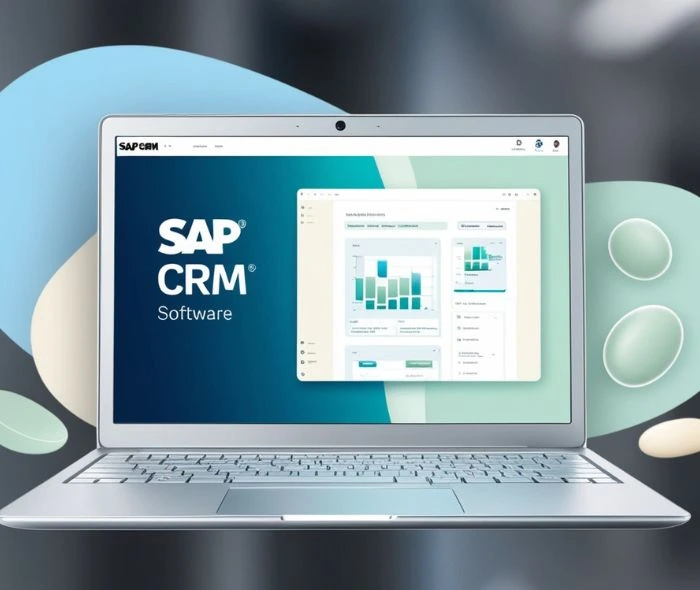Over 60% of cyberattacks now involve mobile devices, yet many businesses leave this digital front door wide open. For a small or medium-sized business (SMB), a single mobile breach isn’t just an inconvenience; it can be a company-ending event.
As our teams embrace the flexibility of remote work and Bring Your Own Device (BYOD) policies, the traditional office walls have dissolved. This has dramatically expanded the company’s attack surface, making it easier than ever for malicious actors to strike.
Standard security measures, like a simple office firewall, often fail to adequately secure the mobile network, leaving sensitive company financials, customer data, and intellectual property dangerously vulnerable.
This article moves beyond generic advice like “use a strong password.” We will provide five exclusive, actionable network security tips to fortify your business mobile security and protect your company’s most valuable assets.
Adopt a ‘Zero Trust’ Mindset for All Mobile Connections
What is Zero Trust?
At its core, the principle of zero trust security is simple: “Never trust, always verify.” This model discards the outdated idea of a trusted internal network and an untrusted external one. Instead, it assumes that threats can exist both inside and outside the network. Every device and user, regardless of their location, must be strictly authenticated and authorized before being granted access to company resources.
Why it’s Crucial for Mobile
This approach is essential for mobile security. Your employees’ smartphones and tablets constantly connect to networks with unknown security postures, from home routers to the public Wi-Fi at a coffee shop or airport.
Each of these connections represents a potential entry point for an attack. A zero trust framework treats a device connecting from a cafe with the same skepticism as one connecting from an office, making it a critical component of modern BYOD security.
How to Implement It
- Enforce Multi-Factor Authentication (MFA): This is non-negotiable. Require a second form of verification (like a code from an app or a biometric scan) for all services, especially email and CRMs, accessed via mobile.
- Implement Context-Aware Access: Configure policies that grant access based on context. For example, if a sales representative tries to access the company CRM from an unrecognized Wi-Fi network, they could be automatically prompted for an additional verification step or granted read-only access until their connection is verified as secure.
Mandate a Business-Grade VPN for All Remote Traffic
The Limits of Public Wi-Fi and Cellular Networks
Relying on the password of a public secure Wi-Fi hotspot offers a false sense of security. These networks are easily compromised by attackers who can intercept data. Even cellular data, while more secure, is not immune to sophisticated interception techniques. Any data transmitted over these networks without encryption is at risk.
The Business-Grade Difference
A VPN for business is fundamentally different from a consumer-grade VPN used for streaming. Business-focused solutions offer robust encryption and critical management features, such as:
- Centralized Management: Allows your IT team to control and monitor usage.
- Dedicated IP Addresses: Ensures a consistent and secure point of entry to your network.
- Activity Logging: Provides audit trails for compliance and security investigations.
How to Implement It
- Choose a Reputable Provider: Select a well-regarded business VPN service that aligns with your company size and security needs.
- Configure “Always-On” VPN: Use your device management tools to configure the VPN to be “always-on” for any mobile device that handles company data, ensuring traffic is encrypted automatically.
- Train Your Team: Make VPN usage a core part of your employee security training. Clearly explain its importance and provide simple, clear instructions on how it works.
Deploy a Mobile Device Management (MDM) Solution
Centralized Control in a Decentralized World
A Mobile Device Management (MDM) solution is a platform that acts as a central command center for your mobile fleet. It gives you the power to manage, monitor, and secure all mobile devices – whether corporate-owned or personal employee devices – that connect to your business data. This centralized control is vital in today’s decentralized work environment.
Key Security Benefits
The impact of MDM is significant. According to recent industry reports, companies that deploy MDM can mitigate the risks of a lost or stolen device far more effectively than those without. The key benefits include:
- Enforcing Security Policies: Mandate device-level encryption, strong passcodes, and screen lock timers.
- Remote Wipe Capability: If a device is lost or stolen, you can remotely wipe all corporate data, often without touching the employee’s personal photos and contacts.
How to Implement It
- Evaluate Your Options: Research MDM solutions that cater to SMBs, offering a balance of powerful features and affordable pricing.
- Develop a Clear Policy: Create and communicate a clear BYOD policy that requires employees to enroll their devices in the MDM platform as a condition for accessing company email, files, and applications.
- Start with a Pilot Group: Roll out the MDM to a small, tech-savvy group of employees first to work out any kinks before a company-wide implementation.
Elevate Training with Mobile-Specific Phishing Simulation
The Rise of ‘Smishing’
Your phishing protection strategy is incomplete if it only focuses on email. Cybercriminals have shifted their focus to SMS-based phishing, or “smishing,” because they know people tend to be less guarded on their phones. A text message with a malicious link often feels more urgent and personal than an email, leading to higher click-through rates for attackers.
Why Generic Training Fails
Annual security training that only shows examples of email phishing is no longer sufficient. Effective employee security training must address the specific threats employees face on their mobile devices to build true resilience.
How to Implement It
- Simulate Mobile Attacks: Use a security awareness platform that offers smishing and QR code phishing simulations.
- Run Quarterly Campaigns: Send realistic but harmless simulated malicious texts to your team. For example, a smishing text could mimic a package delivery notification from a known carrier, complete with a link to “track your shipment” that leads to an educational landing page.
- Provide Targeted Training: Use the results of these simulations to identify individuals or departments that need additional, targeted training on mobile threats.
Enforce a Strict Application Vetting and Blacklisting Policy
The Trojan Horse in Your Pocket
Malicious applications are one of the most common ways mobile devices are compromised. These apps, often downloaded from unofficial sources but sometimes slipping through the cracks of official app stores, can be designed to steal login credentials, record conversations, or install ransomware.
Taking Control of the App Ecosystem
To properly secure your mobile network, you must have control over the software ecosystem connecting to it. The goal is to prevent unauthorized and high-risk applications from being installed on any device – corporate or personal – that holds company data.
How to Implement It
- Create an Enterprise App Store: Use your MDM solution to create a curated, private app store that contains only the applications you have vetted and approved for business use.
- Maintain a Dynamic Blacklist: Actively block the installation of known malicious or high-risk applications (e.g., apps that require excessive permissions).
- Educate Your Team: As part of your security training, teach employees about the dangers of “sideloading” apps from the internet and the importance of only using the approved enterprise app store for work-related functions.
Your Proactive Defense Starts Now
The security of your business in the modern era is directly tied to the security of the mobile devices connecting to it. To truly secure your mobile network, a proactive and multi-layered defense is not a luxury – it is essential.
By moving beyond outdated security models and implementing these strategies, you can close critical vulnerabilities and protect your business from evolving threats.
The five tips – adopting a Zero Trust mindset, mandating a business VPN, deploying MDM, running mobile-specific phishing simulations, and vetting applications—form a powerful shield for your data.
Don’t wait for a breach to become a statistic. Your action item for this week is to select just one of these five tips and schedule a 30-minute meeting with your team to discuss its implementation. To get you started, download our complimentary “Mobile Security Kickstart Checklist” to guide your discussion.