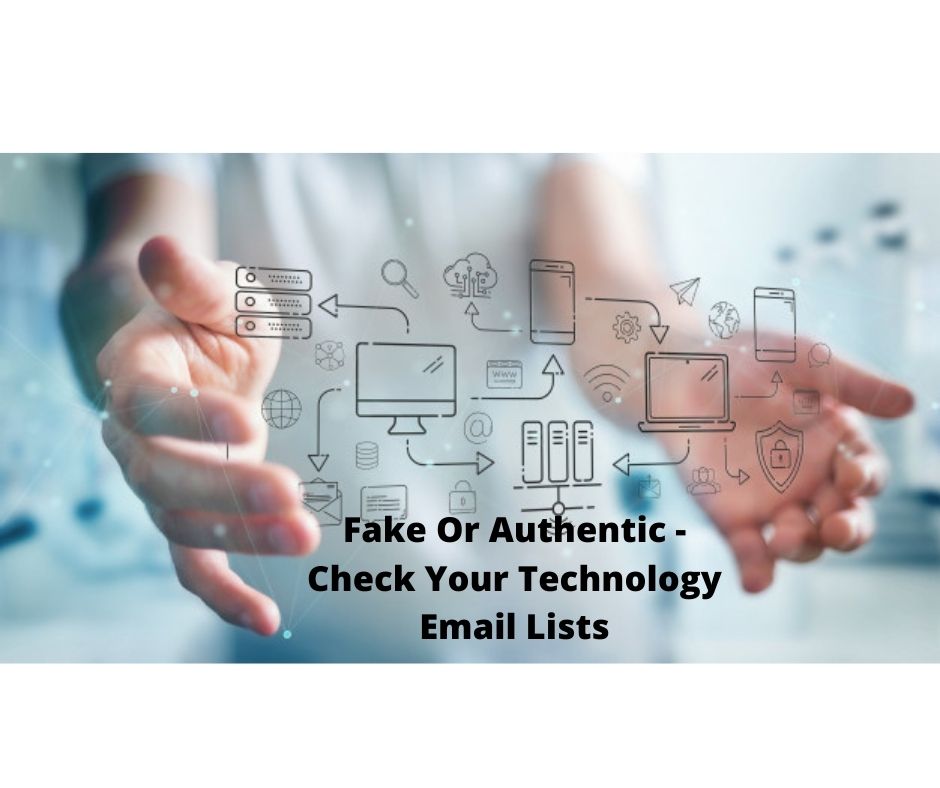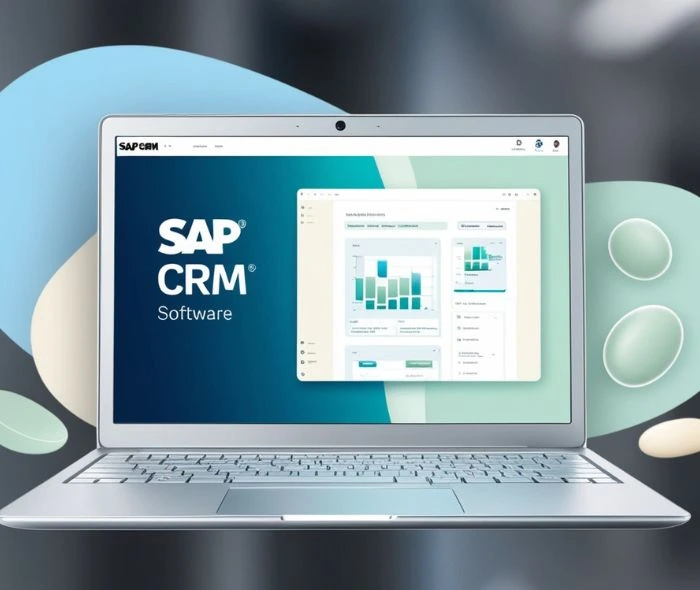Did you know that B2B marketing departments waste up to 27% of their budget on bad or inaccurate data? Your ambitious marketing campaign, designed to connect with key decision-makers in the tech industry, could be destined to fail before you even hit ‘send’ if it’s built on a foundation of fake email lists.
In today’s data-driven world, the market is flooded with vendors promising immediate access to thousands of contacts. Unfortunately, many of these offers are traps, leading to high bounce rates, a damaged sender reputation, wasted resources, and ultimately, a dismal marketing ROI.
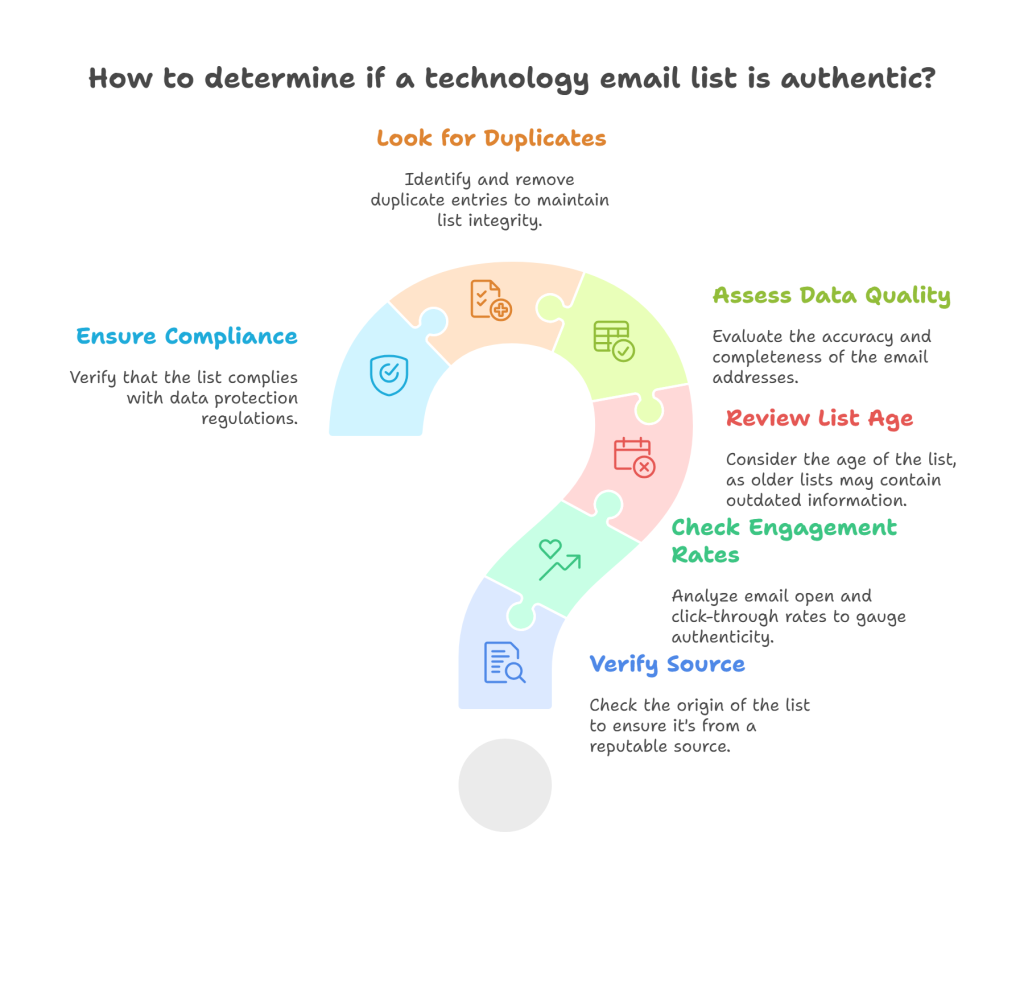
This article provides a crucial six-point checklist to help you verify email lists and distinguish a trustworthy email list provider from a fraudulent one. By the end, you will be equipped to invest confidently in authentic email lists that fuel your lead generation engine and drive real growth.
The 6-Point Authenticity Checklist
Before you invest another dollar into a list of contacts, use these six indicators to scrutinize the source and protect your business.
1. Unrealistic Pricing and Guarantees
The first and most obvious red flag is a deal that seems too good to be true. While everyone loves a bargain, in the world of B2B data, an exceptionally low price is a clear warning sign of poor data quality.
Acquiring, verifying, and continuously maintaining a high-quality tech industry database is a resource-intensive process, and the price will reflect that.
Another tell-tale sign is the promise of 100% accuracy or deliverability. No legitimate provider can make this claim. Business data is in a constant state of flux; people change jobs, companies are acquired, and email addresses are deactivated.
Industry data shows that B2B data naturally decays by 20-30% annually, which makes frequent email verification absolutely essential. A reputable vendor knows this and will instead offer a realistic deliverability guarantee (typically 90-95%) along with a clear policy for crediting you for any bounces that exceed that rate.
- Example: Consider two scenarios. Company A is lured by a cheap offer and buys a list of 10,000 contacts for $200. They launch their campaign and are immediately hit with a 40% bounce rate, which gets their domain flagged for spam. Company B, on the other hand, invests $1,500 in a verified list from a reputable email list provider. They experience a manageable 7% bounce rate and generate 50 qualified leads, achieving a significant return on their investment.
2. Lack of Transparency in Data Sourcing
A critical question you must always ask is, “Where did you get this data?” A legitimate provider of technology email lists will be completely transparent about their data collection methods.
Look for clear explanations of how they source their contacts, which may include public records, business directories, industry events, user-submitted surveys, and trusted third-party partnerships.
This transparency extends to legal compliance. Your potential provider must be able to confirm that their data is collected in accordance with privacy regulations like GDPR and CAN-SPAM. Ask them directly if the contacts on their lists are opt-in and how they manage consent.
If the vendor is evasive or provides vague answers, walk away. Using non-compliant data not only destroys your lead generation efforts but can also result in hefty legal fines.
- Actionable Tip: Ask your potential provider these questions:
- What are your specific sources for this data?
- How do you ensure compliance with GDPR and CAN-SPAM?
- Can you confirm these contacts have opted-in to receive communication?
- How often do you refresh your data sources?
3. Vague or Non-Existent Data Verification Process
How a provider validates their data is just as important as where they get it. Many fraudulent sellers perform a simple “ping” – a basic check to see if an email server exists.
This is not enough. True email verification is a sophisticated, multi-step process. It involves syntax validation, domain and SMTP verification, and scrubbing against known blacklists and spam traps.
Furthermore, a critical aspect of data quality is recency. Ask the provider how recently the specific list you are interested in was verified. The process to verify email lists should be a continuous effort, not a one-time event performed years ago. A trustworthy vendor will be proud to detail their verification technology and schedule.
4. Poor Professional Image and Communication
In business, first impressions matter. Before you even speak to a salesperson, scrutinize the company’s digital footprint. A poorly designed website, persistent grammatical errors in marketing copy, and a non-corporate contact email address (e.g., [email protected]) are major red flags.
These details reflect a lack of professionalism and investment, which almost certainly extends to their product.
This carries over to your direct interactions. When you inquire about their technology email lists, are the salespeople knowledgeable and helpful? Can they answer your detailed questions about data segments, verification, and sourcing with confidence?
If the communication is evasive, high-pressure, or unprofessional, it’s a clear indicator of a questionable operation.
- Example: If a provider’s website looks like it was built in the early 2000s and their emails to you are riddled with typos, how can you trust them to provide a high-quality, meticulously managed tech industry database? The answer is you can’t.
5. Inability or Unwillingness to Provide a Sample
One of the most reliable ways to assess the quality of authentic email lists is to “try before you buy.” A reputable vendor will be confident enough in their data to provide a free, relevant sample for you to review. An outright refusal to provide a sample is a deal-breaker.
When you receive the sample, don’t just glance at it. Your due diligence should include:
- Checking formatting: Is the data clean, organized, and consistent?
- Assessing relevance: Are the job titles, industries, and company names aligned with your target audience?
- Testing deliverability: Use a third-party email verification tool or send a small, non-promotional test email to a handful of contacts to check the immediate bounce rate. This initial test can save you from a much larger problem down the road.
6. Lack of Reviews, Testimonials, or Social Proof
Finally, do your homework. In the digital age, a complete lack of an online presence is deeply suspicious. Search for the company online. Look for independent reviews on trusted B2B software marketplaces like G2, Capterra, or Trustpilot.
A credible email list provider will have a history of client testimonials, case studies, and a professional presence on platforms like LinkedIn.
While some positive reviews on their own site are expected, the most valuable insights come from third-party sources. An absence of evidence is often evidence of a problem. If you can’t find any trace of other businesses that have successfully used their lists, you should not be the first to try.
Your Investment in Quality Data
Navigating the market for technology email lists can be challenging, but it doesn’t have to be a gamble. By using these six indicators – unrealistic promises, opaque sourcing, poor verification, unprofessional image, no samples, and no social proof you can confidently filter out the vendors of fake email lists.
Remember, investing in high-quality, authentic email lists is not an expense; it is a critical investment in the long-term success of your B2B marketing programs. It’s the foundation upon which every successful campaign is built, ensuring your message reaches the right people at the right time and maximizing your marketing ROI.