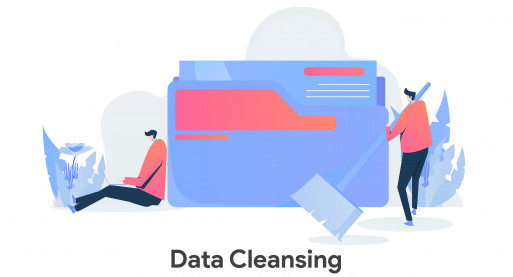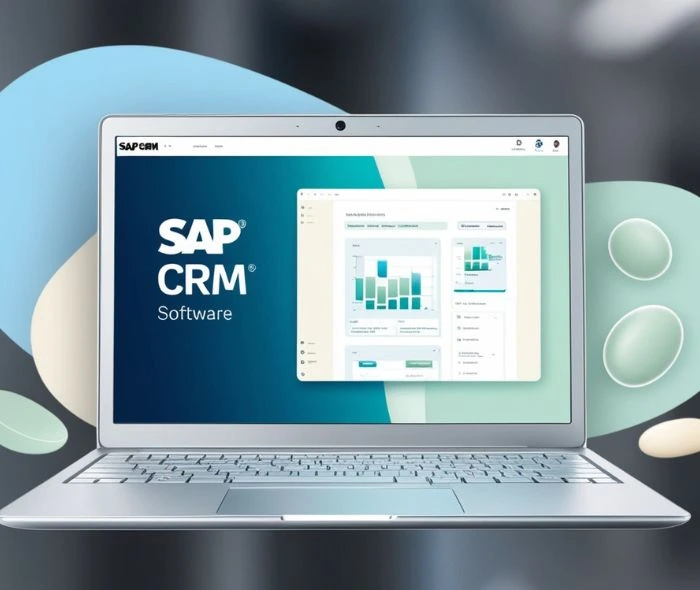Encountering a spreadsheet filled with inconsistent product names, duplicate customer entries, or missing sales figures can feel like trying to solve a puzzle with half the pieces missing and the other half from a different box.
For anyone relying on data to make informed decisions – from mid-level data analysts to business owners – this “dirty data” isn’t just an annoyance; it’s a roadblock to accurate insights and effective strategies.
The good news? The pervasive problem of messy data often comes with a misconception: that fixing it requires highly technical skills, expensive software, or a Ph.D. in data science. This couldn’t be further from the truth.
Data cleansing is not an esoteric skill reserved for data scientists; it’s a fundamental, accessible process that anyone working with data can master. This article will demystify the process, providing practical steps and accessible strategies to transform your unruly data into a reliable asset.
Why Data Cleansing Matters: The Hidden Costs of Dirty Data
Before diving into the “how,” let’s understand the “why.” The impact of dirty data extends far beyond simple inconvenience, silently eroding efficiency and profitability. Without proper data cleansing, you’re building decisions on a shaky foundation.
A. Impact on Business Decisions
Imagine trying to forecast next quarter’s sales when your current sales data includes duplicate entries for the same transaction, or inconsistent product categories make it impossible to track true performance. Misleading insights are a direct consequence of poor data quality, leading to incorrect strategies and wasted resources.
You might over-estimate product demand due to duplicate sales entries, leading to overstocking and increased holding costs, or miss a crucial market trend because fragmented customer data obscures the full picture.
B. Operational Inefficiencies
The human cost of dirty data is also significant. Teams spend countless hours manually correcting errors, reconciling discrepancies, and verifying information that should have been accurate from the start. This not only wastes valuable time and effort but also leads to widespread frustration among team members, diverting their energy from more strategic initiatives.
C. Reputation and Trust
Internally, poor data accuracy can lead to an erosion of confidence in data-driven reports, making it harder for teams to trust the information they’re given. Externally, inaccurate customer data can lead to poor customer experiences, damaging your brand’s reputation and trust.
Industry reports, such as those by Gartner and IBM, consistently highlight that poor data quality costs businesses a significant percentage of their revenue, underscoring the financial drain caused by unaddressed data issues.
Common Culprits: Understanding Types of Dirty Data
To effectively tackle data quality issues, you first need to recognize them. Data preparation often begins with identifying these common forms of data errors.
A. Incomplete Data
This refers to missing values within your datasets.
- Example: Imagine a customer database where numerous records have missing email addresses or phone numbers. This not only hinders communication but also impacts the completeness of your customer profiles for analysis.
B. Inconsistent Data
Inconsistency arises when the same information is represented in different ways.
- Example: In a sales database, product categories might be entered as “Electronics,” “elec,” “Electronic,” and “Electro.” Or a country might appear as “USA,” “U.S.A.,” and “United States.” Such variations make it impossible to accurately aggregate or filter data.
C. Duplicate Data
Redundant entries are a classic form of dirty data.
- Example: Two identical customer records might exist with slightly different entry times or minor variations in address formatting, leading to inflated customer counts or multiple marketing communications to the same individual.
D. Incorrect/Inaccurate Data
These are simply wrong values due to typos, outdated information, or erroneous data capture.
- Example: A customer’s old address remaining in the system after they’ve moved, or a product name misspelled as “Chocalate” instead of “Chocolate.”
E. Outliers/Anomalies
While not always “wrong,” these are data points that significantly deviate from the rest, often indicating a data entry error or a unique event that needs investigation.
- Example: A single sales transaction of an unusually high amount (e.g., $1,000,000 for a product that typically sells for $100) might be a data entry error rather than a genuine sale, skewing average calculations.
Read More:- Data Management Process
Demystifying the Process: A Practical Guide to Data Cleansing
Now for the actionable part. Data scrubbing doesn’t require complex algorithms or custom-built software. Often, the tools you already have – like spreadsheets or basic database queries – are more than sufficient. Here’s a practical, step-by-step guide to data cleansing best practices:
A. Step 1: Define Your Data Quality Standards (What does “clean” mean to you?)
Before you start cleaning, you need a clear target. What specific information is critical for your analysis? What format should it be in?
- Practical Tip: Sit down with stakeholders or end-users of the data. Understand their needs. If sales data needs to be analyzed by region, ensure all entries have a standardized region field. This helps you identify critical data elements and define the rules for data integrity.
B. Step 2: Profile Your Data (Knowing Your Mess)
Before you fix, you inspect. Data profiling involves systematically reviewing your dataset to identify common errors and patterns.
- Practical Tip: Use simple tools like pivot tables in Excel or Google Sheets to get frequency counts of values in key columns. Are there multiple spellings for the same category? Are there many blank cells? If you’re using a database, simple
SELECT DISTINCTqueries can reveal inconsistencies. Visual inspection, even just scrolling through a spreadsheet, can also highlight glaring issues.
C. Step 3: Tackle Common Issues with Accessible Tools
Here’s where you start getting your hands dirty with practical data preparation techniques.
- Missing Values (Incomplete Data):
- Approach: Depending on the context, you can either impute missing values (e.g., replacing with the mean or median for numerical data) or delete rows with missing critical data (if the number is small and won’t bias your analysis).
- Practical Tip: In Excel, use “Go To Special” (Ctrl+G, then “Special…”) to select “Blanks” and then fill them. In SQL, you can use
IS NULLchecks in yourWHEREclauses to identify missing data.
- Inconsistent Formatting (Inconsistent Data):
- Approach: Standardize entries. This involves transforming variations into a single, consistent format.
- Practical Tip: For text, use functions like
TRIM()to remove leading/trailing spaces,UPPER()orPROPER()to standardize case (e.g., “new york” to “New York”). You can also create a separate “lookup table” for common misspellings or variations and useVLOOKUP(orJOINin SQL) to map them to the correct value. In SQL,CASEstatements are powerful for transforming inconsistent strings.
- Duplicate Entries (Duplicate Data):
- Approach: Identify and remove redundant records.
- Practical Tip: Excel has a built-in “Remove Duplicates” feature (Data tab > Data Tools group). In SQL, you can use
DISTINCTto select unique rows, or useGROUP BYwithHAVING COUNT(*) > 1to find duplicate records, then delete them using a common identifier.
- Incorrect Data:
- Approach: Apply validation rules and, where possible, cross-reference with reliable sources.
- Practical Tip: Use Excel’s Data Validation feature to restrict input to specific lists, number ranges, or text lengths, preventing future errors. For existing data, simple
IFstatements can flag values that don’t meet your criteria. Sometimes, a quick Google search or reference to a master list is enough to correct a typo. Basic regular expressions (regex) can be used for pattern validation (e.g., email format).
D. Step 4: Validate and Verify (Did it work?)
Don’t assume your data is perfectly clean just because you’ve applied some functions.
- Practical Tip: Perform spot-checks on the cleaned data. Re-profile the data to see if the issues you identified in Step 2 have been resolved. Crucially, involve domain experts – those who truly understand the data’s context – to review the cleaned dataset. Their insights can catch logical errors that automated processes might miss.
E. Step 5: Document and Automate (Preventing Future Messes)
Data cleansing is an ongoing process. To maintain data integrity and reduce future headaches:
- Practical Tip: Document the issues you found, how you fixed them, and the rules you established. This creates a valuable “playbook” for future data handling. Implement data entry guidelines at the source to prevent errors from entering the system in the first place. For recurring cleansing tasks, explore basic automation like simple Excel macros, Power Query transformations, or even basic Python scripts if you’re comfortable.
Data Cleansing is a Continuous Journey, Not a Destination
Think of data cleansing not as a one-time chore, but as an essential part of the data lifecycle.
A. Building a Culture of Data Quality
Ultimately, maintaining high data quality is a shared responsibility. Foster a culture within your organization where everyone understands the importance of accurate data entry and adheres to established guidelines. Regular monitoring and maintenance are key to preventing the accumulation of new dirty data.
B. The Value of Incremental Improvement
The idea of cleaning a massive, messy dataset can be overwhelming. But remember, even small, consistent steps lead to significant gains.
You don’t need to wait for the perfect, expensive tool. Start with what you have, apply these accessible techniques, and you’ll quickly see the tangible benefits of cleaner, more reliable data.
Read More:- How to boost ROI with technology data intelligence
Final Thoughts
We’ve explored the hidden costs of dirty data, identified its common forms, and, most importantly, laid out a practical, step-by-step guide to data cleansing using tools you likely already possess.
From incomplete entries to inconsistent formatting and stubborn duplicates, tackling these issues is within your grasp. It’s clear: Data cleansing truly is no rocket science.
Your improved data quality will lead to clearer insights, more confident decision-making, and ultimately, better business outcomes.